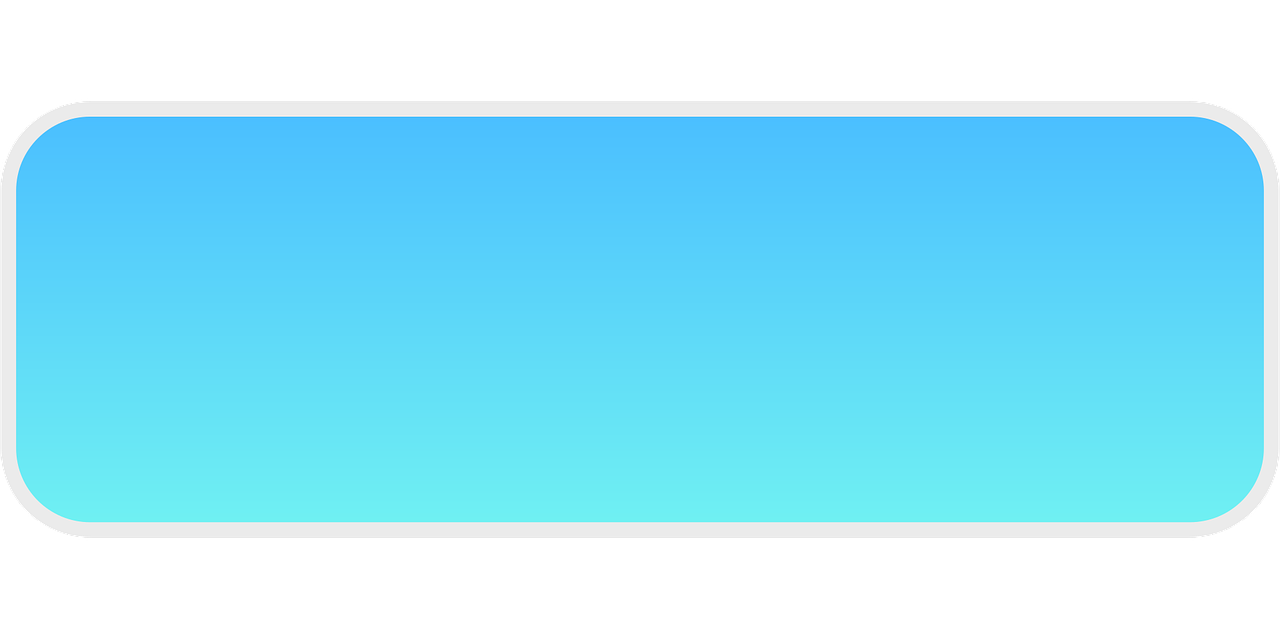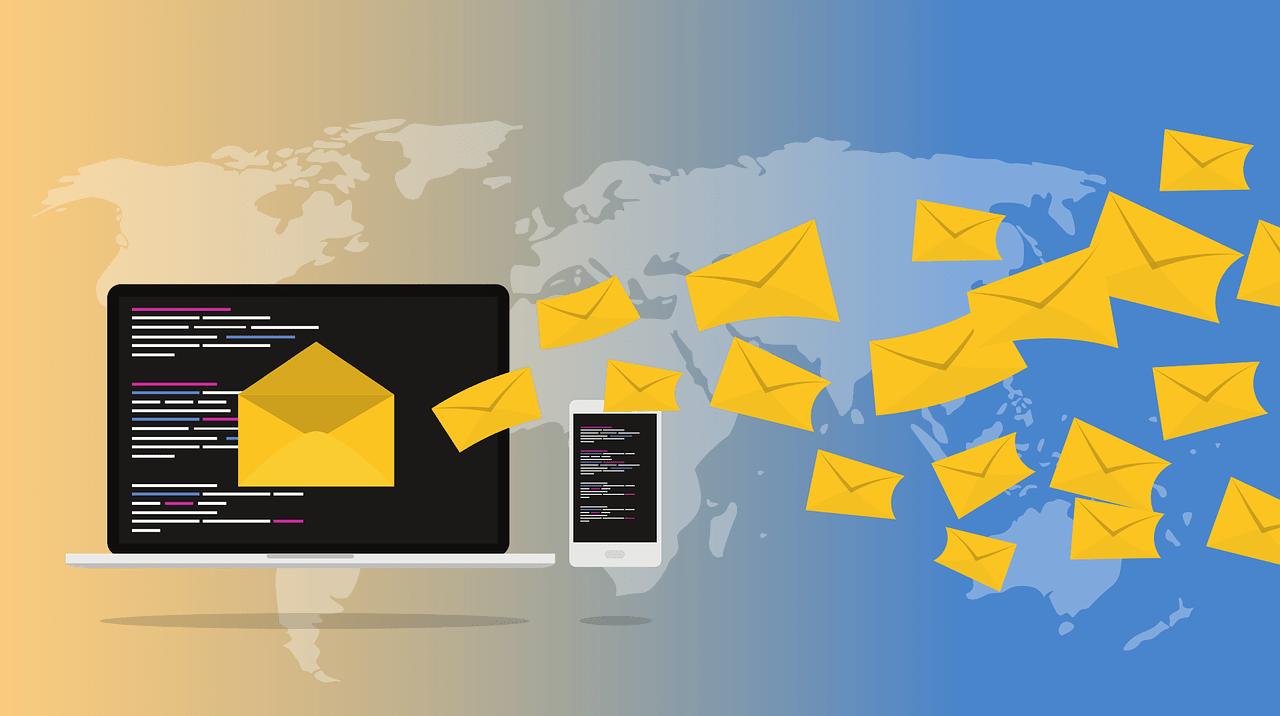How Do I Add A Call-to-action (CTA) In My Newsletters?
Understanding the Importance of Call-to-Actions
Call-to-actions (CTAs) play a crucial role in any marketing strategy, including email newsletters. A CTA is a button or link that prompts the reader to take a specific action, such as visiting a website, making a purchase, or signing up for a service. By including CTAs in your newsletters, you can guide your readers towards the desired goal and improve the effectiveness of your email campaigns.
Types of Call-to-Actions
There are various types of CTAs that you can incorporate into your newsletters, depending on your goals and objectives. Some common types of CTAs include:
- Text Links: Simple hyperlinked text that directs readers to a specific page.
- Buttons: Eye-catching buttons that stand out and encourage clicks.
- Image CTAs: CTAs that are presented as images or graphics.
- Forms: CTAs that prompt readers to fill out a form or provide information.

Best Practices for Adding CTAs in Newsletters
When adding CTAs to your newsletters, it is essential to follow best practices to ensure that they are effective and drive action. Here are some tips to help you create compelling CTAs:
- Placement: Position your CTAs prominently in your newsletters where they will be easily seen by readers.
- Clarity: Clearly state the action you want the reader to take and use persuasive language to encourage clicks.
- Design: Make your CTAs visually appealing by using contrasting colors, bold fonts, and engaging graphics.
- Mobile Optimization: Ensure that your CTAs are optimized for mobile devices to provide a seamless user experience.
- Testing: A/B test different CTAs to see which ones perform best and refine your approach accordingly.
Step-by-Step Guide to Adding CTAs in Newsletters
Now that you understand the basics of CTAs and best practices, here is a step-by-step guide to help you add CTAs to your newsletters:
-
Identify Your Goal: Before creating a CTA, determine the specific action you want your readers to take, such as visiting a landing page, downloading a guide, or making a purchase.
-
Craft Compelling Copy: Write clear, concise, and compelling copy for your CTA that tells readers what to do and why they should do it.
-
Create Your CTA: Depending on the type of CTA you choose, design a button, text link, image, or form that aligns with your branding and attracts attention.
-
Insert Your CTA: Use your email marketing platform to insert your CTA into your newsletter template. Ensure that it is prominently displayed and easily accessible.
-
Test Your CTA: Before sending out your newsletter, test your CTA to make sure it works correctly and directs readers to the intended destination.
-
Track and Analyze: Monitor the performance of your CTA by tracking metrics such as click-through rates, conversions, and engagement. Use this data to optimize future CTAs.
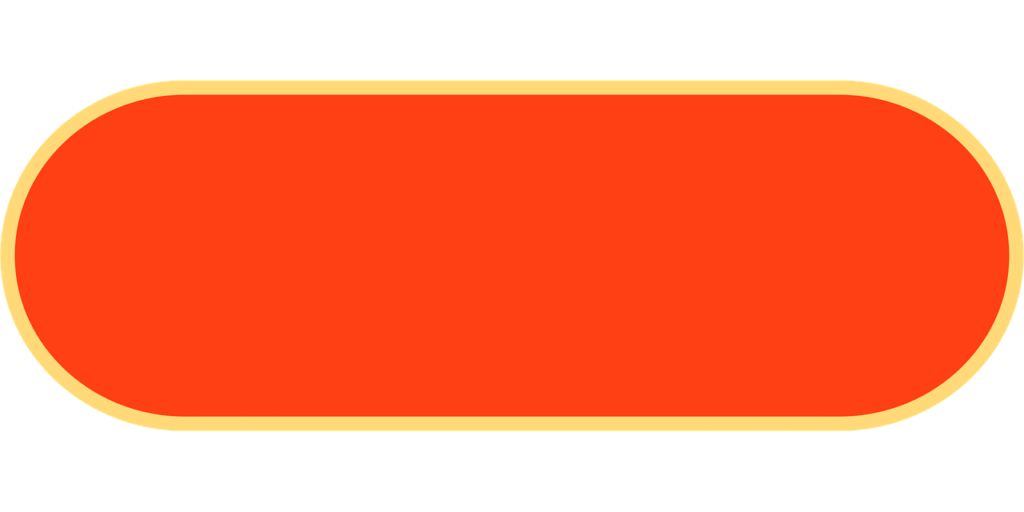
Tools for Creating CTAs
If you are looking for tools to help you create compelling CTAs for your newsletters, here are some popular options to consider:
-
Canva: Canva is a graphic design platform that offers a range of templates and tools for creating eye-catching CTAs.
-
Unbounce: Unbounce is a landing page builder that includes features for designing and testing CTAs for optimal performance.
-
Mailchimp: Mailchimp is an email marketing platform that provides built-in tools for adding CTAs to your newsletters and tracking their effectiveness.
-
HubSpot: HubSpot offers a suite of marketing tools, including CTA creation and optimization features to improve your email campaigns.
Examples of Successful CTAs
To inspire your CTA creation process, here are some examples of successful CTAs used in email newsletters:
- “Shop Now”: A clear and actionable CTA that encourages readers to make a purchase.
- “Learn More”: A CTA that drives readers to explore additional information or resources.
- “Subscribe Today”: An engaging CTA that prompts readers to sign up for a service or newsletter.
- “Get Started”: A compelling CTA that motivates readers to take the first step towards a goal.
Incorporate these examples into your own newsletters to boost engagement and drive conversions.

Final Thoughts
Adding CTAs to your newsletters is an effective way to guide your readers towards taking action and achieving your marketing goals. By following best practices, creating compelling CTAs, and utilizing the right tools, you can optimize your email campaigns and see improved results. Remember to test, track, and analyze the performance of your CTAs to continuously refine your approach and maximize your success. Happy CTA crafting!